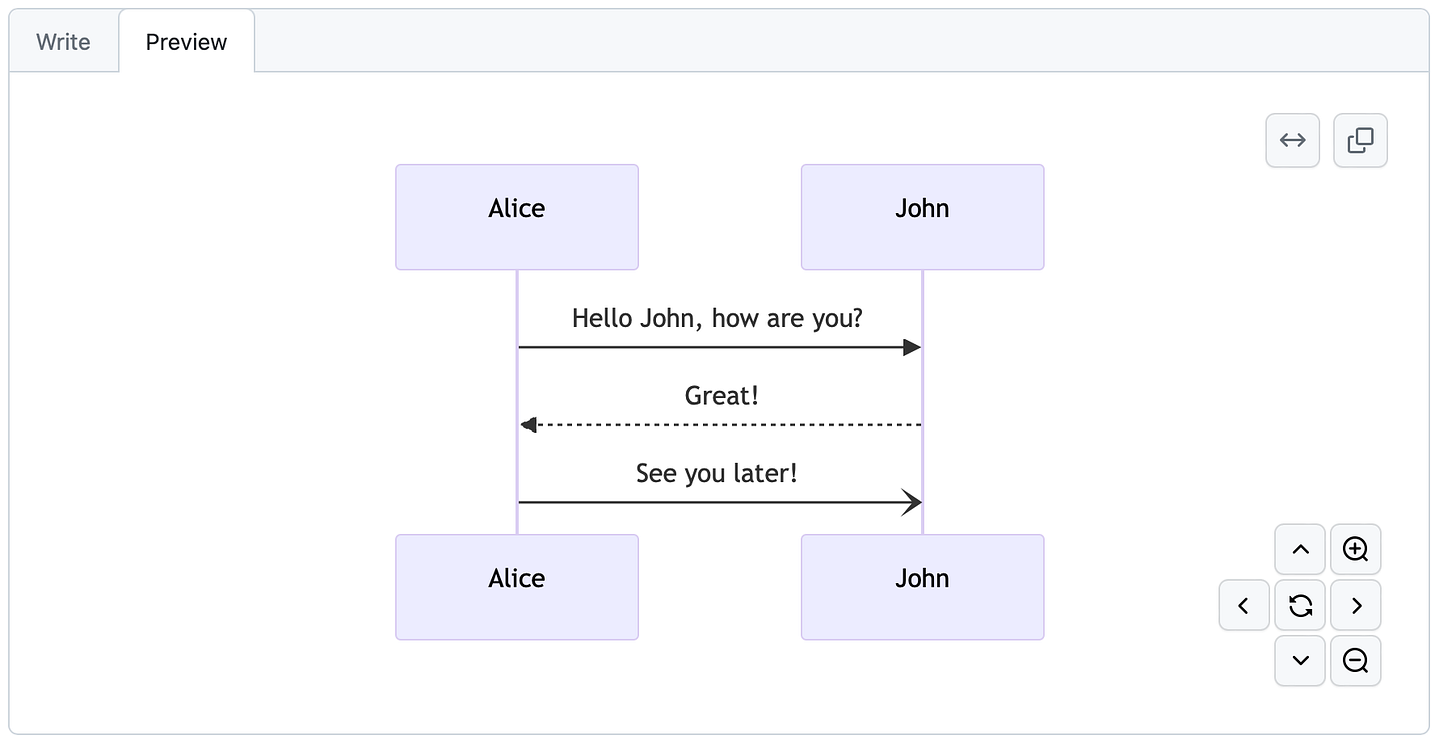Markdown Course: Part 3 of 3
Learn how to use Markdown confidently to get your message across.
Table of contents
Mathematical expressions
Diagrams
3D models
Maps
Center align
Comments
Collapsable Content
Subscript
Superscript
Other Possibilities
In addition to your daily Markdown usage, there are other exciting features that GitHub Markdown can do.
In this section I will give you a brief overview of these.
Mathematical Expressions
When GitHub is rendering Mathematical Expressions in Markdown it uses MathJax . Inline single backtics are used with the $ for Mathematical Expressions.
Add $` at the start of the Mathematical Expression and close it with `$:
$`\sqrt{4x-1}+(1+x)^3`$This will render the result:
Diagrams
GitHub Markdown, like the tool AsciiDoctor, support diagrams directly in Markdown. Why is this important? Diagrams are great, but there are some challenges:
Everyone uses a different tool to create diagrams;
Binary files in the git repo are terrible to be tracked by version control - one pixel change and the whole file is re-tracked (plus no one knows what the actually change is);
It can be unclear who in the team might have the original file to edit the diagram.
This is where Mermaid comes in. It allows us to generate different types of diagrams with code and is very similar to Markdown. The benefit of this is that the diagram content is in the Markdown file in a code block with the type mermaid. Therefore anyone can change it and the changes can be diffed, then this is rendered just like the rest of the Markdown file.
Here is an example of a branching diagram:
NOTE: remember to add the code block with 3 backticks and the type Mermaid.
```mermaid
```gitGraph:
commit "Ashish"
branch newbranch
checkout newbranch
commit id:"1111"
commit tag:"test"
checkout main
commit type: HIGHLIGHT
commit
merge newbranch
commit
branch b2
commitWhich will render to:
Here is another example for a Sequence Diagram:
sequenceDiagram
Alice->>John: Hello John, how are you?
John-->>Alice: Great!
Alice-)John: See you later!This will render to:
The Mermaid project keeps adding more diagram types all the time, here is what they currently support:
Flowchart
Sequence Diagram
Class Diagram
State Diagram
Entity Relationship Diagram
User Journey
Gantt
Pie Chart
Quadrant Chart
Requirement Diagram
Gitgraph (Git) Diagram
C4 Diagram
Mindmaps
Timeline
Zenuml
Sankey
XYChart
Block Diagram
Learn more on the official Mermaid documentation.
Keep reading with a 7-day free trial
Subscribe to Eddie's Log to keep reading this post and get 7 days of free access to the full post archives.