When having paragraphs of text, we can add emphasis to help the reader digest the content. Examples of how we can make the text stand out are bold or italic or strikethrough or even a combination of all 3!
This is how different Styling is created:
This is **bold** text
This is also __bold__ text
This is *italic* text
This is also _italic_ text
This is ~~strikethrough~~ textThis is what the rendered output will look like:
IMPORTANT: do not have a space between the styling and the text on either ends
These will both not work
* italic text*or*italic text *
It is possible to mix styling. For example you may need something that is bold and italic:
We can mix the styles ***bold and italic*** with ~~***strikethrough***~~This is what the rendered output will look like:
There are VScode plugins that will help lint and auto-format the document, as well as give you a preview https://shd101wyy.github.io/markdown-preview-enhanced/#/
Yes, there are multiple ways to achieve bold and italic, but I recommend not mixing the styles - it will still work but will cause more confusion when others come to edit.




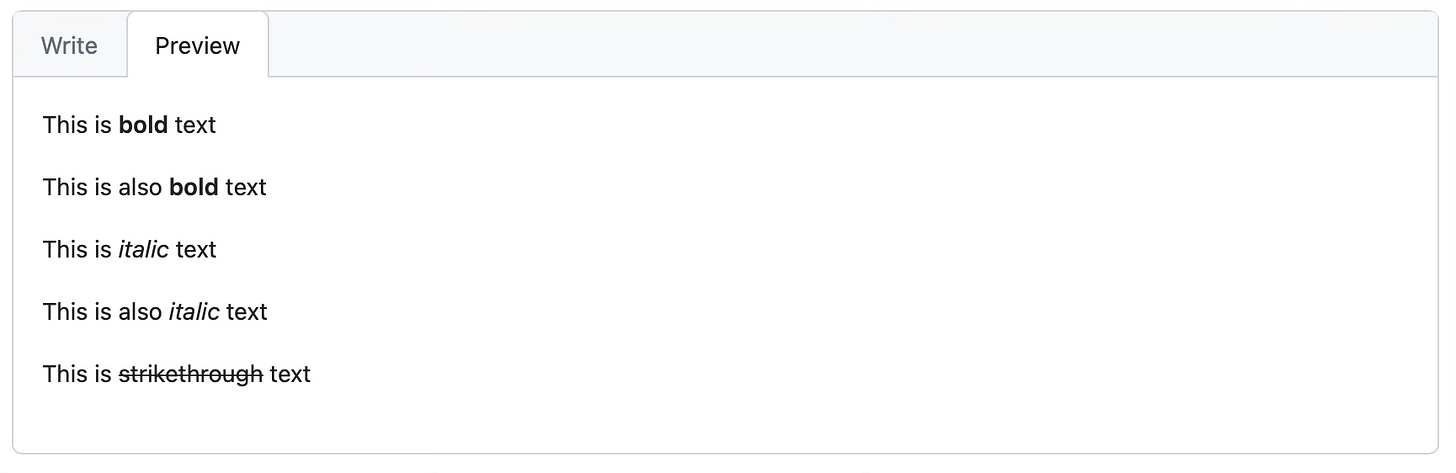
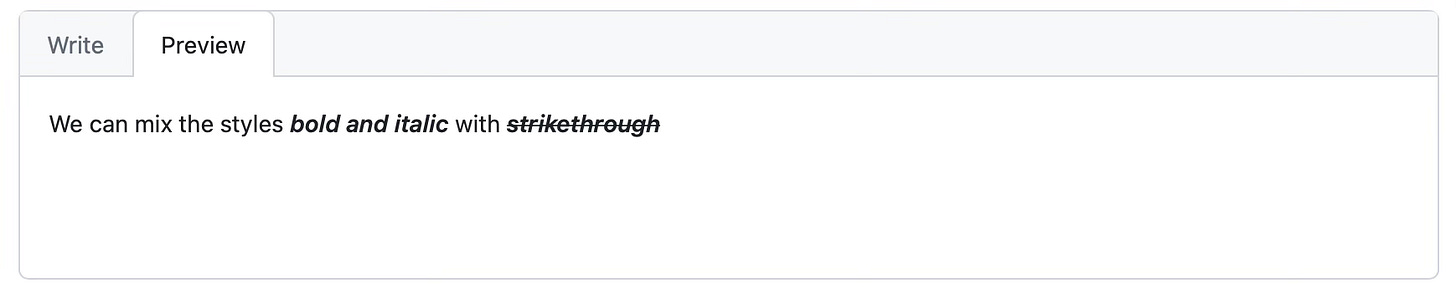


Share this post