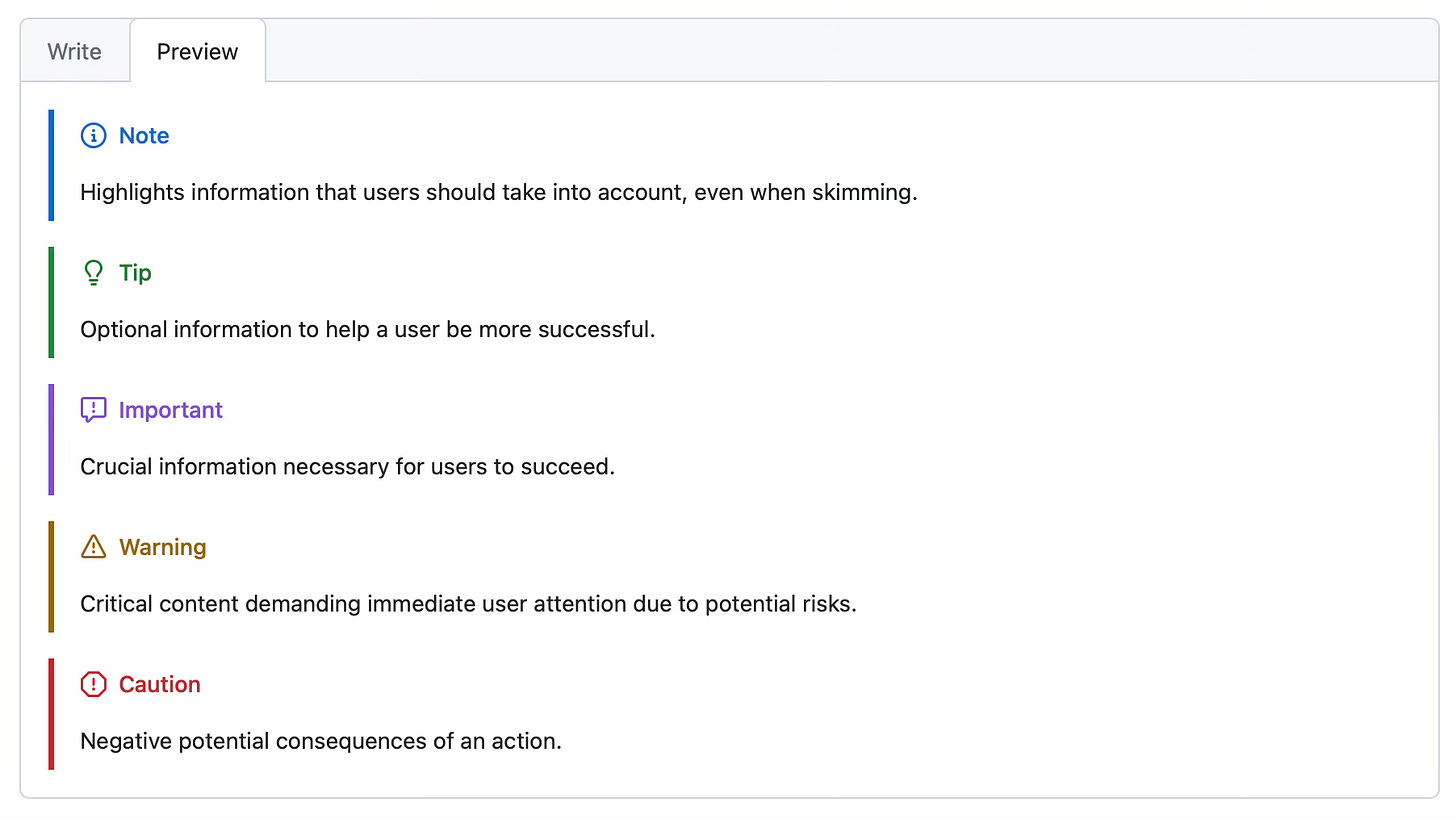The GitHub Markdown feature you MUST know!
Why using Alerts will help make your content and message standout
When you have a wall of text which may already be stylised, as well as images and diagrams too, it can be a challenge to make your reader notice a specific section of information.
An effective way to do so on GitHub is with Alerts in Markdown. At the time of writing this post you can five different types of Alerts, from a note to a caution.
The way in which these alerts are rendered is a great way to make sure this text really stands out on the page so the reader does not miss it:
An Alert is a lesser known feature on GitHub for formatting content with Markdown.
Here is the Markdown code to achieve the examples you see above:
> [!NOTE]
> Highlights information that users should take into account, even when skimming.
> [!TIP]
> Optional information to help a user be more successful.
> [!IMPORTANT]
> Crucial information necessary for users to succeed.
> [!WARNING]
> Critical content demanding immediate user attention due to potential risks.
> [!CAUTION]
> Negative potential consequences of an action.This is made up of two lines: both lines must be started with a quote `>` (greater than bracket). Pay attention to the space afterwards.
The first lime has the type of alert. Then the second line has the description of the alert.
Don’t use Alerts too often otherwise they will not have the same impact
You can see a video of the Markdown Alerts in action:
There is so much more you can do with Markdown on GitHub, even adding maps and including code. If you would like to learn more about Markdown and become a great communicator, I have a full course on it on Udemy https://www.udemy.com/course/markdown-guide/